sahel biometric through Meta is crucial to prevent delays or complications. Here’s everything you need to understand about the Meta Sahel platform.
sahel biometric
sahel biometric through Meta is simple and easy. Follow this step-by-step guide to help you through the process:
1- Install the Sahel app on your device.
2- Log in to your account.
3- Access the menu and choose “Meta Appointments”.
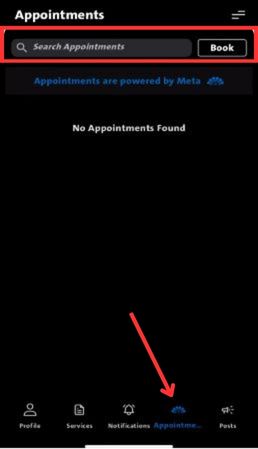
4- Select the “Ministry of Interior” option.

5- Choose “General Directorate of Criminal Evidence”.

6- Pick the “Biometric Fingerprint” service.
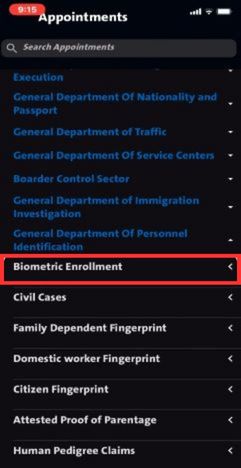
7- Choose your preferred location, date, and time for the appointment.
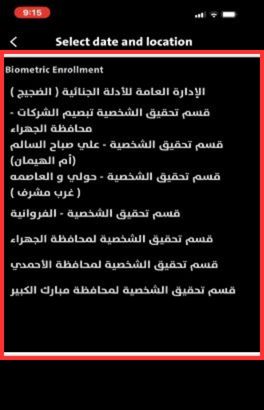

8- Click “Book” to confirm and complete your booking.
read about: Biometric Enrollment – AlFarwaniya Specific Guide
Biometric Fingerprint Locations
Biometric fingerprint appointments are available at various locations, including government centers. Get directions below:
- Air, land and sea ports in Kuwait: Kuwait has three important ports, which are Shuwaikh Port, Shuaiba Port, and Doha Port.
In summary, sahel biometric appointment through Meta Sahel simplifies government procedures. Make the process smoother, save time, and stay on top effortlessly!
How do I schedule a biometric appointment using Meta Sahel?
To book an appointment, download the Sahel app, log in, select “Meta Appointments,” choose the relevant ministry and service, and then choose your preferred location, date, and time.
Can I reschedule or cancel my biometric appointment?
Yes, you can reschedule or cancel your appointment through the Sahel app, depending on the available options and your situation.
Are biometric fingerprint services available at all locations?
Biometric fingerprint services are available at designated government centers. You can view available locations through the app.
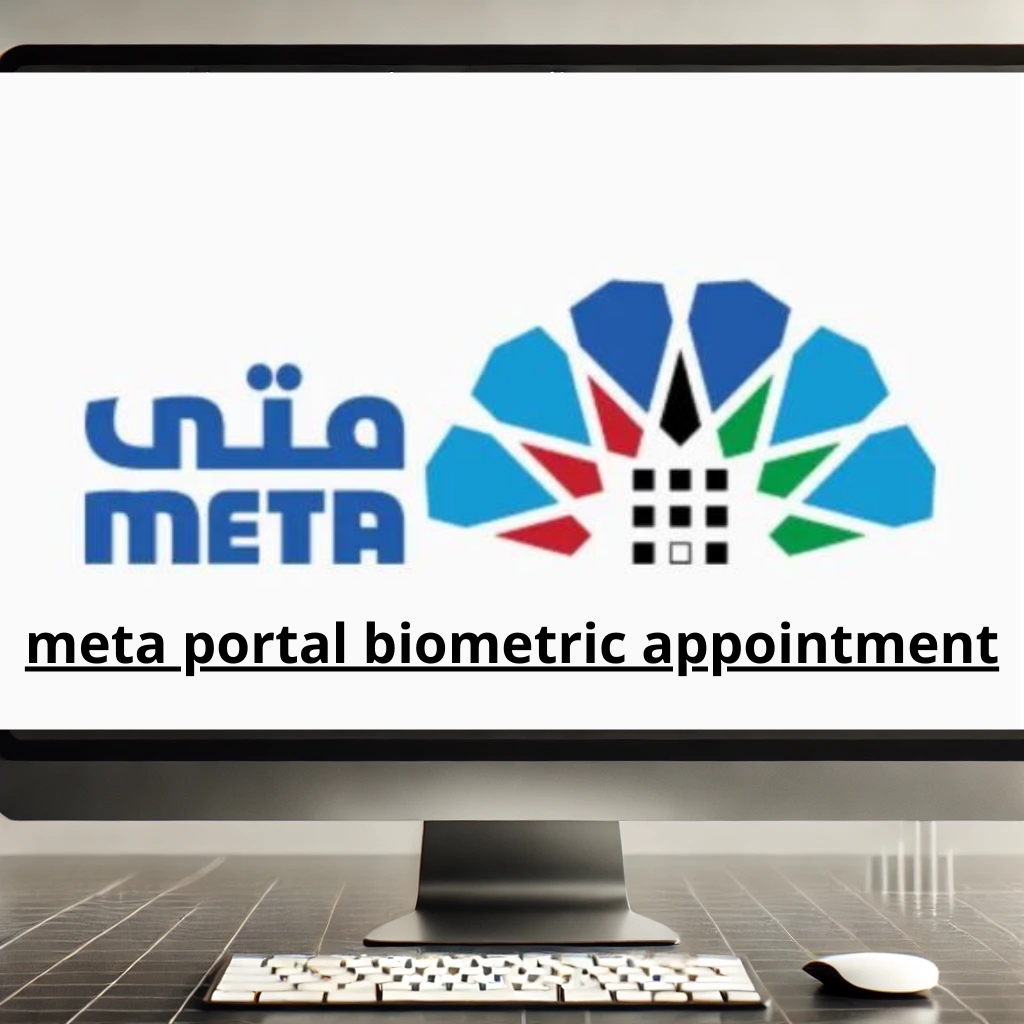






Leave a Comment