how to take appointment in meta kuwait? This question is frequently asked by both Kuwaiti citizens and residents. Booking an appointment through Meta Kuwait is a straightforward process. Find the answer in this article.
how to take appointment in meta kuwait
how to take appointment in meta kuwait? This can be done effortlessly by following a few simple steps, which include the following:
1- After logging into the Meta portal, navigate to the “Appointments” section.
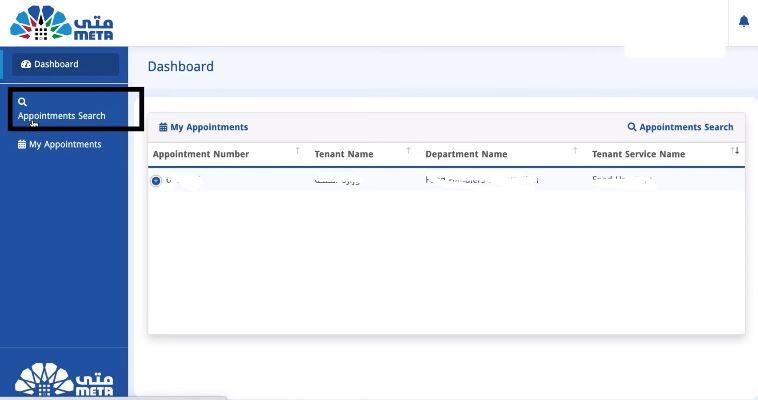
2- Choose the government agency and service you need.
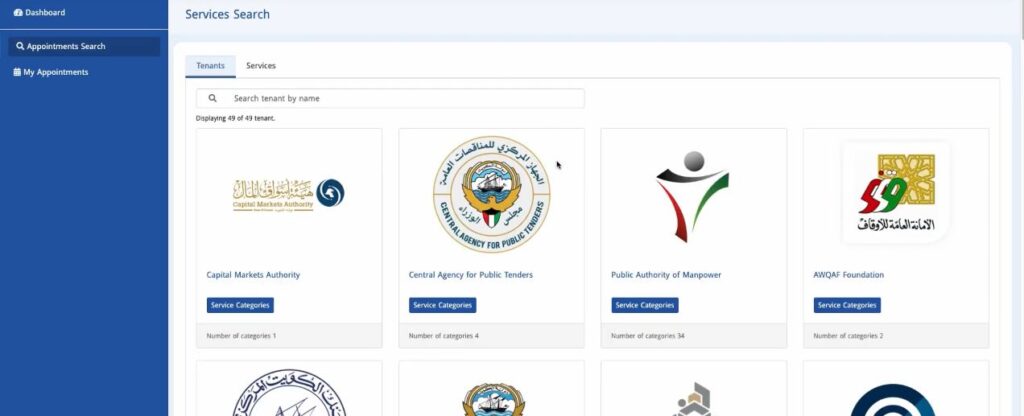
3- Select the appropriate department.
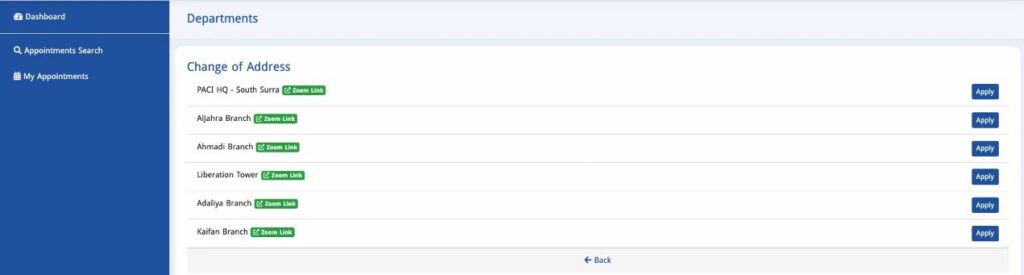
4- Pick a suitable date and time for your appointment.
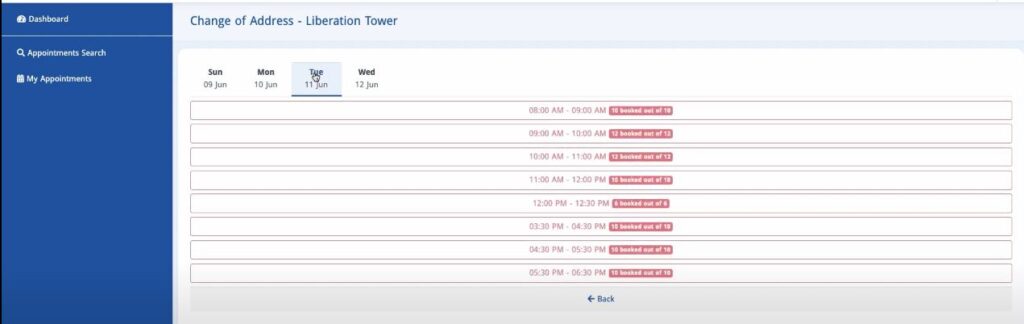
5- Review the details, confirm them, and submit your appointment request.
Biometric appointment
To schedule a Biometric appointment through the Meta portal, follow these steps:
1- Visit the Meta portal, log in, and go to the “Appointments” section. Select “Ministry of Interior Kuwait”.
2- Choose the “General Department of Personal Identification,” select “Biometric Enrollment,” and pick a suitable date and time.
3- Review your details and submit your request.
Medical appointment
To schedule a Medical appointment through the Meta portal, follow these steps:
1- Visit the Meta Portal, log in using your Civil ID and password, then click “Login”.
2- Navigate to the dashboard and find the “Appointments” section.
3- Select “Ministry of Health” from the available options.
4- Choose the service you require.
5- Select your preferred department.
6- Choose a convenient date and time for your appointment.
7- Finally, review the details and submit your appointment request.
Family visa appointment
To schedule a Family visa appointment through the Meta portal, follow these steps:
1- Access the Meta portal by logging in, Navigate to the dashboard and click on the “Appointments” tab.
2- Select “Ministry of Interior Kuwait”.
3- Choose “General Department of Residency”.
4- Find and select “Family Visit Visa,” then click “Apply”.
5- Select your nearest department and click “Apply”.
6- Choose a convenient date and time. Finally, review the details and submit your appointment request.
Civil ID address change appointment
To schedule a Civil ID address change appointment through the Meta portal, follow these steps:
1- Log in to the Meta portal, go to the dashboard, and click on “Appointments”.
2- Select “Public Authority for Civil Information”.
3- Choose “Personal Services”.
4- Find the “Changes of Address” section and click “Apply”.
5- Select your preferred department.
6- Choose a convenient date and time. Finally, review the details and submit your appointment request.
Civil ID service appointment
To schedule a Civil ID service appointment through the Meta portal, follow these steps:
1- Log in to the Meta portal, then find and click on “Appointments”.
2- Choose “Public Authority for Civil Information” as your service provider.
3- Select your desired service.
4- Choose your preferred department.
5- Pick a convenient date and time. Finally, review the details and submit your appointment request.
In summary, how to take appointment in meta kuwait? is simple and easy for accessing services from various government agencies.
Can I book an appointment for any government service through Meta Kuwait?
Yes, you can schedule appointments for various services offered by different government agencies, such as the Ministry of Interior, Ministry of Health, and the Public Authority for Civil Information.
What should I do if I can’t find the service I need?
If you cannot find the specific service you’re looking for, ensure you have selected the correct agency and department. If the issue persists, contact the Meta Kuwait support team for assistance.
What should I do if I need to change or cancel my appointment?
If you need to modify or cancel your appointment, log in to the Meta portal, go to the “Appointments” section, and follow the instructions for rescheduling or canceling.







Leave a Comment