how to get appointment in meta through Meta is a common requirement for citizens and residents of Kuwait. This guide will take you through each step of the process in a simple and straightforward manner.
how to get appointment
how to get appointment on Meta is straightforward and can be completed in just a few simple steps, as detailed below:
✔ Step 1:
Begin by logging into the Meta Portal and go to the “Appointments” section.
✔ Step 2:
Select the government agency and the specific service you wish to request.
✔ Step 3:
Choose the relevant department for your appointment.
✔ Step 4:
Pick the location, date, and time that suits you for the appointment.
✔ Step 5:
Verify all the details, confirm, and submit your appointment request.
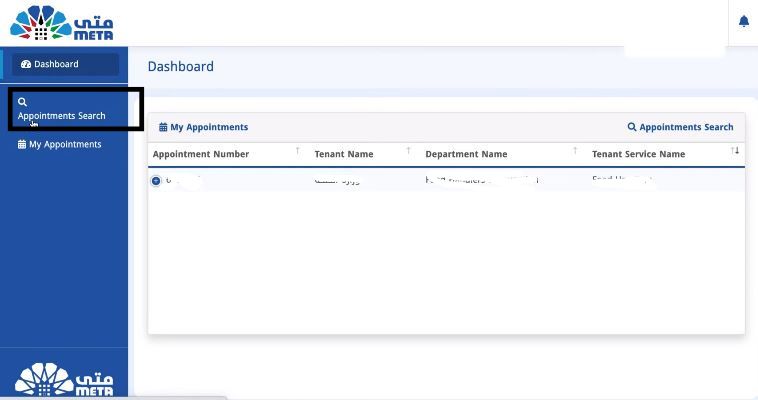
read about: how to take appointment in paci kuwait for Khaleej Citizens
meta kuwait services appointment
Meta Kuwait provides a variety of appointment services for different government requirements, simplifying the process for users to schedule appointments online. Here are some examples of the services offered:
- Meta Biometric Registration Appointment
- Meta Health Appointment
- Meta Family Visa Scheduling
- Meta Civil ID Address Update Appointment
- Meta Civil ID Services Appointment
In conclusion, how to get appointment in meta kuwait is simple and efficient. Just log in, choose the service, and select a convenient date and time to manage your appointment online.
How do I log in to Meta?
Simply visit the Meta Portal, enter your credentials, and log in to access appointment services.
Can I book multiple appointments?
Yes, you can book multiple appointments for different services as needed.
Is there a fee for booking an appointment on Meta?
Booking appointments through Meta is typically free.







Leave a Comment