kuwait biometric appointment sahel app offers a convenient solution to save time and effort. This guide provides all the details you need to book your biometric appointment through the Meta Portal.
kuwait biometric appointment sahel app
kuwait biometric appointment sahel app makes the process seamless, eliminating the need for a separate Meta login. Follow this simple guide to complete your appointment effortlessly:
- Install the Sahel App from the “Play Store” or “App Store“.
- Sign in to your account.
- Access the menu and tap on “Meta Appointments.”
- Select the Ministry of Interior from the list.
- Choose the General Directorate of Criminal Evidence.
- Opt for the Biometric Fingerprint option.
- Select your desired location.
- Pick a convenient date and time.
- Hit Book to finalize your appointment.

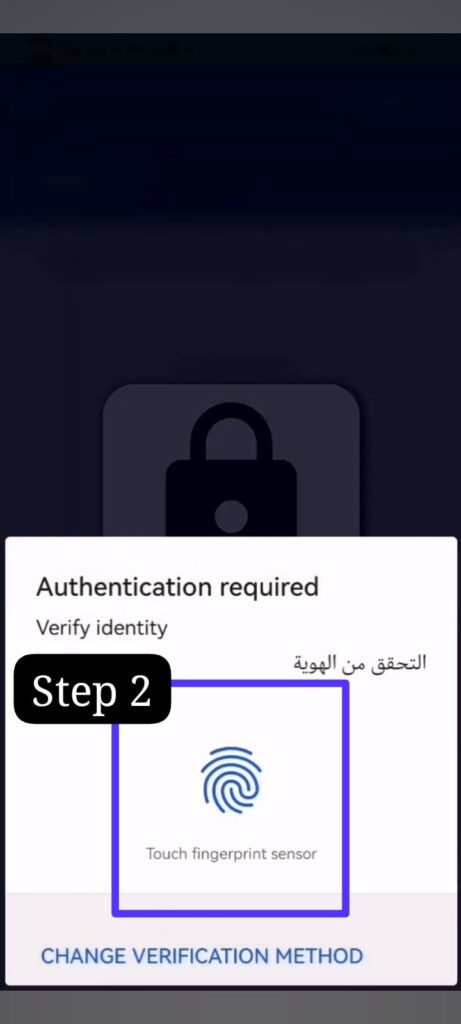
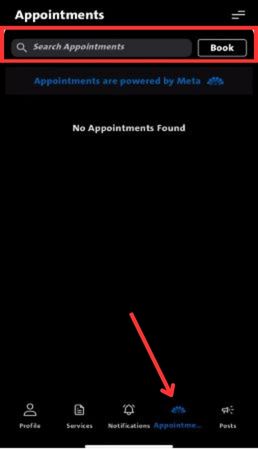

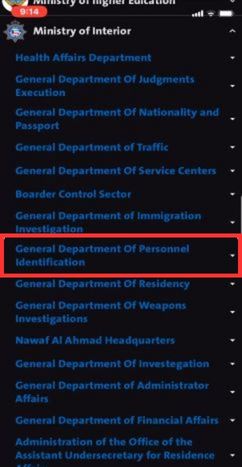
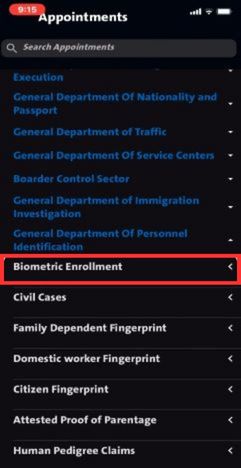
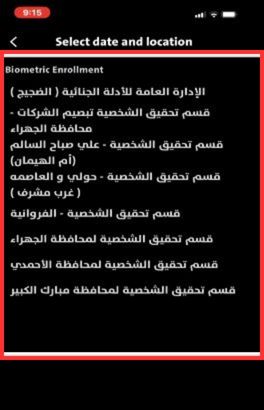


read also: biometric appointment kuwait timing Updates
biometric appointment kuwait location
Biometric appointment centers in Kuwait are conveniently located across various regions, ensuring easy access for residents to complete their enrollment. Here’s a comprehensive list of available locations:
- Meshrif Fingerprint Office
- Jahra Fingerprint Office
- Mubarak Al-Kabeer Fingerprint Office
- Farwaniya Fingerprint Office
- Ali Sabah Al Salem Co-op Fingerprint Office
- Ahmadi Fingerprint Office
- Biometric Enrollment at Al Kout Mall
- Biometric Enrollment at 360 Mall
- Biometric Enrollment at Avenues Mall
- Biometric Enrollment at The Capital Mall
- Ministries Complex
- General Department of Criminal Evidence
- Hawally Security Directorate
- Farwaniya Security Directorate
- Mubarak Al-Kabeer Governorate Security Directorate
- Ahmadi Security Directorate
- Jahra Security Directorate
- Umm Al Hayman Wastewater Treatment Plant
- Company Fingerprint Services in Jahra Governorate
- Air, Land, and Sea Ports in Kuwait
Kuwait biometric appointment sahel app download
Kuwait biometric appointment sahel app for android
Android users can conveniently access the Sahel app by downloading it directly from the Google Play Store. The app is optimized for Android devices, offering a seamless experience for booking biometric appointments and accessing other government services.
Kuwait biometric appointment sahel app download apk
For users who prefer manual installation, the Sahel app is available as an APK file. Ensure you download it from trusted sources to maintain security and compatibility with your device. This option is ideal for those unable to access the app through official stores.
Kuwait biometric appointment sahel app apk IOS
iOS users can enjoy the Sahel app’s functionality by downloading it from the Apple App Store. The app is tailored for iPhones and iPads, ensuring a smooth and efficient way to schedule biometric appointments and manage other services.
The kuwait biometric appointment sahel app offers a simple and effective solution for managing appointments, eliminating the need for separate logins. Its intuitive interface guarantees a seamless experience for all users.
How can I download the Sahel app on my Android device?
You can download the Sahel app directly from the Google Play Store. Simply search for “Sahel app” and install it on your device to start using its features.
Can I use the Sahel app on my iPhone?
Absolutely! The Sahel app is fully compatible with iOS devices and can be downloaded from the Apple App Store.
What should I do if the app is not working on my device?
If the Sahel app is not functioning correctly, ensure your device is updated and has sufficient storage. You can also try uninstalling and reinstalling the app. For further assistance, contact the app’s support team or refer to the official government website.







Leave a Comment